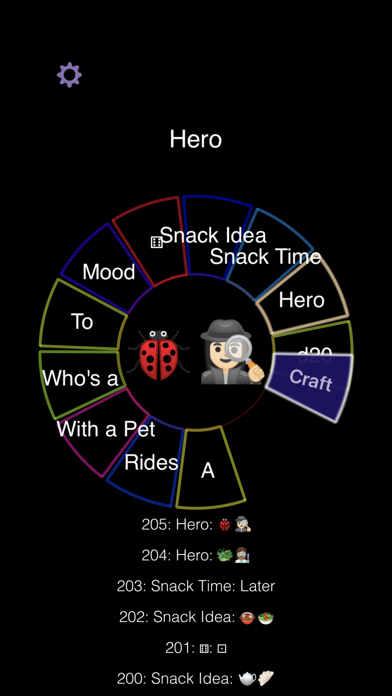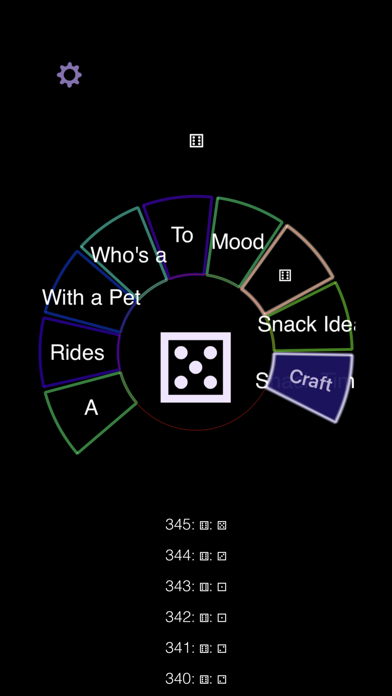Xül app for iPhone and iPad
Developer: Xalnaut Inc.
First release : 05 Jan 2019
App size: 51.53 Mb
Xül is for creating emoji faced dice, as well as dice with word, phrase and numbers as faces. Create dice with rich meaning and organize them conveniently on the dice wheel, without limit.
Features:
• Create dice with emoji, word, phrase and number faces.
• Combo dice: Easily create combination rollers that roll several other dice and display their results together
• Numeric dice of any face count (e.g. d3, d100, d2001)
• Dynamic rolling animations new in version 1.3 (can be disabled)
• Customizable and editable dice: Name and rename your dice; add or remove faces on dice
• Unlimited number of custom dice and combos: Create dice with meaning and keep them forever.
• Organized dice for quick access: Xüls spooling dice wheel is customizable, so dice that are commonly accessed together can be grouped together.
• Convert between dice types: Add emoji faces to dice that were created as numerical dice, or vice versa.
• See rolling history: Xüls log of roll results allows you scroll through your history of rolls and results.
• Apple Watch companion app lets you roll your custom Xül dice right from your wrist, anytime.
Xül enriches games and life by introducing new levels of customizable randomness. Imbuing dice with meaningful names and visually striking faces, they gain personality and new purpose. Instead of rolling a d12 for a character in a role playing game, craft and roll your "Minas Icy Touch Spell" dice featuring icicle emoji faces. Instead of flipping a coin to decide your lunchtime snack, roll a fruit & beverage emoji dice combo crafted especially for the purpose. Craft a set of Character, Setting, Creature and Mood dice for randomly generating story ideas. Xül adds the element of chance to anything you can imagine.
Xül Watcher companion app for Apple Watch lets you roll your custom dice on your wrist at any time. You choose which dice are shared to Apple Watch, and how they are ordered, by organizing them on the Xül iPhone app. Access your most commonly used rolls with just a couple of taps, anytime, right on your wrist. (combo dice cannot be shared to the companion Apple Watch app in this version)